Build CompanionMR
Dependencies
- Companion for WinRT/UWP: CompanionWinRT
- OpenCV 3 for WinRT/UWP: opencvWinRT
- A RESTful web service that manages the data library for CompanionMR: CompanionAPI
- HoloToolkit: MixedRealityToolkit-Unity > All HoloToolkit code alterations are described in HoloToolkit_Diff.md.
Building CompanionMR
To provide AR information for the artworks, CompanionMR needs to have access to the CompanionAPI web service when the application is started for the first time. Before building the project the host IP has to be altered accordingly to your network settings. It can be changed as a parameter of the “HoloLensCamera” GameObject:
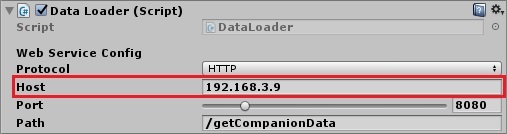
- Simply use Unity to build CompanionMR. The currently used version is
2017.1.2p1. Make sure to switch to UWP as the target platform and to activate theUnity C# Projectsoption. - Open the generated project file
CompanionMR.slnin Visual Studio. - Please refer to the official documentation by Microsoft to learn how to deploy the app on your HoloLens device.